Photo by Domenico Loia on Unsplash
The other day I stumbled across this post whose title seemed to suggest that Flutter is not a cross-platform framework.
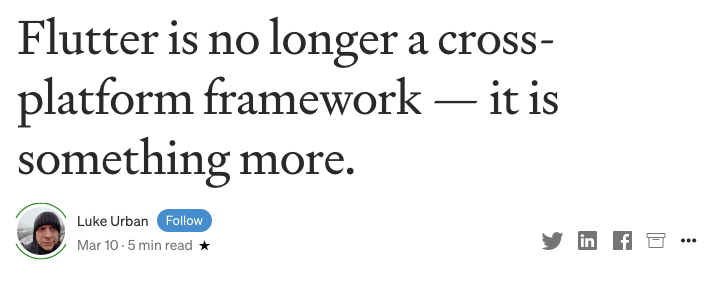
The thrust of his article is that, even though Flutter allows you to build your app for 6 platforms, that doesn’t mean that you should:
Yes, you can deploy your app on 6 platforms, but honestly, I am not planning to do so. Basically, because YOU SHOULD use different design patterns depending on the platform. I can’t imagine deploying my apps on a different platform.
At first glance, he appears to be arguing for writing separate apps for each platform (e.g. Android, iOS, Mac, Windows, etc…). This idea that you need to write a separate app for each platform using the platform’s native UI toolkit is widespread in the developer community. “Native Widget Maximalists”, as I call them, believe that using cross-platform UI libraries will result in a sub-par, “non-native” experience, and will, therefore, be rejected by the user. Generally, adherents to this philosophy are fine with sharing “business logic”, but the user interface must use the native UI widgets. Much of this dogma is based on dated observations of clunky, cross-platform, desktop apps of the mid to late nineties – many of them developed by novices using early incarnations of Swing.
Since that time, cross-platform toolkits have matured, and platforms have converged on some common UI design patterns. This is especially the case on mobile, where many popular native apps look nearly identical on Android and iOS. Mobile developers have realized that it is more important to create a nice, consistent design than it is to try to “look native”. Yes, there are differences between iOS and Android, but the differences are the exception – not the rule. In my opinion it is overkill to maintain two separate codebases for the 2% of the UI where they diverge. Better to provide abstractions that allow that 2% delta to be satisfied in platform-specific ways.
If you read further into the article, you’ll see that the author actually isn’t a “native widget maximalist”. I.e. He isn’t arguing that you should build separate apps for iOS and Android using their native SDKs. He isn’t even arguing that you need to write separate apps for iOS and Android.
Usually what works on mobile won’t work on desktop and the other way around.
What he’s saying is that you shouldn’t deploy the same app on desktop as you do on mobile, because the form factor is too different. If this is his thesis, then I agree with him… with some caveats.
Strategies for targeting multiple form factors
Disclaimer: I work for Codename One.
Two of the best cross-platform development tools for mobile development are Codename One and Flutter. They approach the problem of cross-platform development in very similar ways. Both provide 100% code reuse across platforms. Both provide a rich set of UI components and API abstractions for the underlying device capabilities, and both can be deployed to iOS and Android (and other platforms), as native apps. Codename One apps are developed in Java and/or Kotlin. Flutter, in Dart.
Both Codename One and Flutter also allow you to deploy your app as a desktop app. However, if you don’t tweak your UI for the larger screen-size, and desktop usage patterns, the result probably won’t be very good. Even using mobile apps on tablet feels forced if you haven’t customized the UI for the larger screen-size. There are four strategies I use when building a multi-form-factor app (i.e. an app that runs on mobile and desktop):
1. Responsive UI
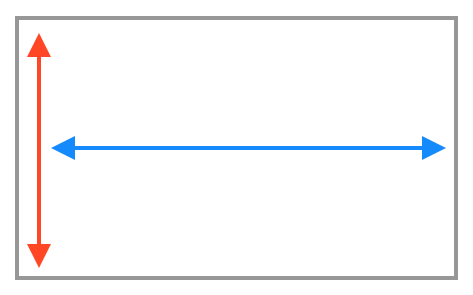
This is where the app logic is essentially the same across both form-factors, but the layout manager, and styles are “form-factor”-aware. E.g. On tablet/desktop they use different styles, and the layout managers position elements differently. (E.g. Instead of a hamburger button that reveals a side-menu sliding out over top of the form, the side menu is always visible).
2. Component-level abstraction
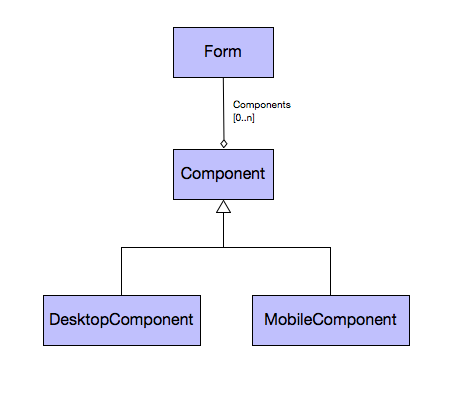
This is where most of the app’s control flow is the same, but certain parts of each form are abstracted to allow for different implementations on desktop, tablet and mobile. This may involve using a different widget for editing some field, displaying some extra sections on desktop that aren’t visible on mobile. This is very similar to Responsive UI, and there is certainly overlap. The distinction is that with Responsive UI, you are keeping all of the same UI elements – you’re just rendering them differently. With component-level abstraction, the UI form may actually include different UI components with different logic on desktop than it does on mobile.
3. Alternate views
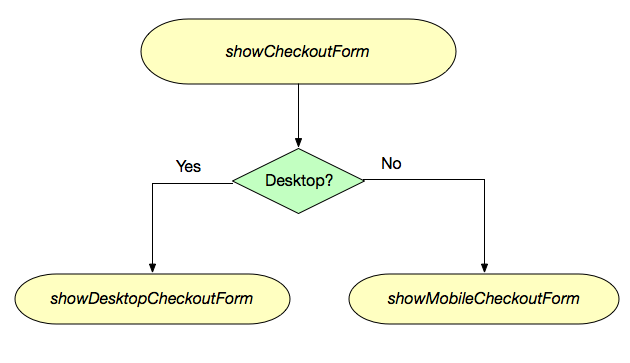
This is where the app’s control flow is the same, but you create entirely different views on mobile than on tablet. If you are very careful with the design of your views, you may be able to reuse your controller classes, as long as the views share common APIs, and fire compatible events. Keeping them in sync can be challenging, so quite often you would also write separate controllers as well.
4. Separate control-flow
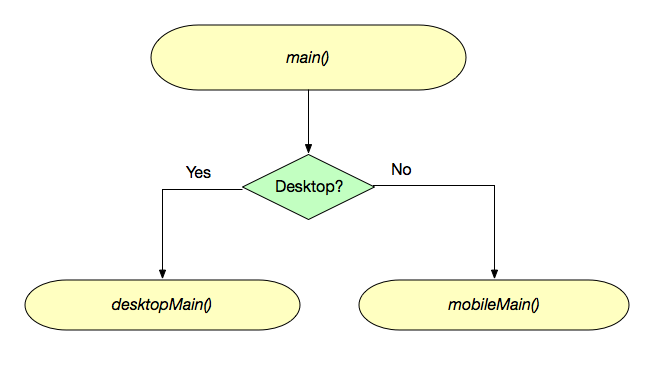
This is where you are basically implementing two separate apps. You can reuse business logic, but the UI layer is written separately for tablet/desktop and mobile.
5. Separate apps
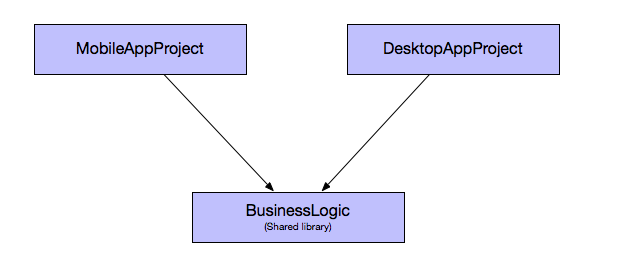
If you are already implementing your app with separate control flow, then creating separate apps is just one small additional step. Generally you would still share all of your business logic between the apps. You would just provide alternate entry points for the different apps. With Codename One, this can be achieved either by moving all of the code into a shared library (cn1lib), or by simply providing an alternate configuration file (codenameone_settings.properties) that specifies a different main class. Most build targets use Proguard, or equivalent, to strip out unused code, so the app size isn’t impacted by the code-sharing.
Best choice?
It appears that the author of the article is arguing for option #5 – Separate apps. His preference, he says, is informed by his experience working on large enterprise systems where there would be different teams working on the apps for different platforms, and keeping it all in the same app would lead to toes being stepped on. Option #4 (Separate flow control) should adequately address his concern as well, since each form-factor would have its own package, likely, and developers wouldn’t need to tread on anyone else’s garden.
My preference is to use the lowest number on that scale that I can get away with, and progress up the ladder as required. IntelliJ makes refactoring from one strategy to another mostly painless, and the less fragmentation there is in the code-base, the easier it will be to maintain – generally. Obviously adding team members, or splitting the project into multiple teams changes that maintenance calculation.
Still prefer a cross-platform development tool
Suppose your team decides to implement separate apps for each form-factor (Mobile, Tablet, and Desktop). Let’s even go a step further and suppose that you decide to implement separate apps for each platform (Android Mobile, Android Tablet, iPhone, iPad, Mac, Windows, Linux). Then is there still any benefit using a cross-platform toolkit like Codename One or Flutter? Since you’re doing separate apps, wouldn’t it be just as well to just use the native APIs?
Unless you have an unlimited supply of time, developers, and money, then the answer is “no”. You would be much worse off by choosing to use separate native SDKs for each platform. Even if you manage to write some shared modules that you were able to share between the projects, the complexity involved in maintaining separate codebases is staggering. Everything is 7x more difficult. Every bug is fixed 7 times, and testing gets ridiculously complex. In addition, keeping up with the latest on all of these platforms and APIs takes dedication. You would likely need to bring in separate teams for each platform – and very little of the work can be shared between the teams.
Using a technology like Flutter – even if you are building 7 separate apps, would be far easier. Sharing code between projects is much easier, and every developer can work on every project without facing barriers to entry imposed by the idiosyncrasies of each native API.
Summary
Just because you can deploy your app to 8 different platforms, doesn’t mean that you should. Deploying to multiple platforms within the same form factor (e.g. phones) is a solid approach with a proven track record – with countless popular apps on the iOS and Android app stores currently developed with cross-platform tools like Codename One and Flutter. However, deploying to multiple form-factors (e.g. phone and desktop) is more difficult, as what works on one form-factor, may not work well on another. You may be better served by creating separate projects for each form factor, and sharing business logic between them. This doesn’t mean that you should drop your cross-platform development tool (e.g. Flutter/Codename One). Using such a tool is still a benefit as it reduces the combined project complexity, and makes it easier to share code and developers between the projects.
